
Employers looking for a competitive edge in the job market need to start using job posting schema. Very few businesses are currently aware of or using this powerful schema markup, which means those who use it have an incredible advantage over their competition! Job posting schema enables your jobs to appear nearly instantly in Google for Jobs search results. This is a great way to get more exposure for your jobs listings and reach more qualified candidates. In addition, using job posting schema makes it easy for Google’s crawler to find and index your job postings, which can help improve your website’s overall SEO rank.
What Is the Google for Jobs Feature and Why It Important?
Google for Jobs is a free search tool that was launched in 2017. This feature allows job seekers to find job postings from a variety of sources, including job boards and company websites, all in one place. When a user inputs phrases such as “jobs near me,” “jobs near Albany,” or “IT Jobs in NY,” into the Google search bar, a list of job postings will appear in the results that match the location, job title, and/or industry they are looking for. Selecting one of these jobs will give you access to job details, a description of the job, and typical salary estimates from sites such as Glassdoor, in addition to links to apply, look at company reviews, and view related websites or searches. The Google for Jobs feature also includes a “filter by” option that enables users to specify the type of job they are looking for, location, how far they are willing to travel, the date posted, and other details such as job requirements and employer. This enables job seekers to search for jobs from multiple websites on a single platform, avoiding common job board frustrations such as duplicate job postings, expired jobs, non-existent jobs, irrelevant posts, and confusing application instructions.
For employers, having their job ad appear on Google for Jobs not only increases their chances of being found by qualified candidates, but also helps with their overall SEO strategy by making it easier for Google to find, identify, and index their job listings. This can result in a higher ranking for their website when people search for specific terms or keywords related to their industry and job listings.
So how do you make your job appear on Google for Jobs? You’ll need to make sure your job postings are marked up with the appropriate code (schema.) Google has specific rules for using job posting schema, which can be found in detail on their Developer website. We’ve included some of the most important aspects below.
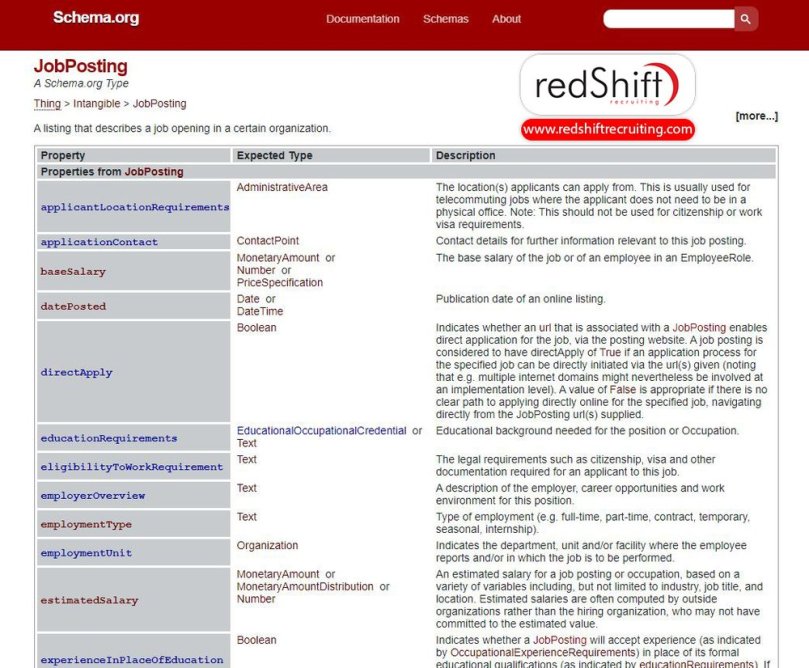
What Should Be Listed in a Job Posting for Google for Jobs?
Google for Jobs postings must include certain information. It is important to remember that the information you put in the job posting schema must match the visible, unstructured information on your job posting page. Your job posting must include the following:
-
Hiring Organization
-
Title of the Job
-
Job Location
-
Date Posted
-
Job Description
-
How to Apply
The above list are the required properties for a job page with job posting structured data or schema, which is required for Google for Jobs listings. You may wish to add other properties to help job seekers understand your job and decide whether they want to apply. Recommended properties include:
-
Salary
-
Employment Type (full-time, part-time, contract, etc.)
-
Location Requirements (area the applicant must reside in for on-site roles or clarify if it is a remote job)
-
Experience Requirements
-
Formal Educational Qualifications or Educational Background Needed
Use enough detail to clearly describe the job responsibilities and requirements, but keep it straightforward and succinct. Remember that the job post is designed for search engines, so leave the three-page description for your application page. Google is particularly encouraging employers with a remote job to use Google for Jobs, so be sure to emphasize roles that may be performed 100% remotely.
Some job boards already use schema or structured data for job listings on their sites. If you post a job listing on one of these job boards, your position may already be appearing on Google for Jobs. If you post jobs on your website and want these job listings to be shown on Google for Jobs, you will need to mark up each job listing page with job posting schema (also known as structured data).
What Is Job Posting Schema and How Does It Work?
If you want your job listing to show up in Google for Jobs, you’ll need to use schema markup. Job posting schema is a type of structured data that you can add to your website’s job postings in order to help Google find and index them. Using job posting schema will also help your jobs rank higher on Search Engine Results Pages (SERPs), as it makes it easier for Google to identify, index, and syndicate your job postings. To put it simply, schema lets you explain your content to Google in its own language. No matter how fluent someone is in a second language, it’s always preferable to speak to them in their native tongue to ensure your message comes across clearly and correctly. Including job posting schema in your HTML not only makes all of the key information about your job clear and unambiguous so it can be correctly indexed and appear in applicable SERPs, but allows your job to appear in the Google for Jobs feature. Google is also actively encouraging employers to use this feature, especially for work-from-home jobs.
What Are the Advantages of Using Job Posting Schema on Job Postings?
Apart from giving your job the opportunity to appear on Google for Jobs, there are several other benefits to using job posting schema. Although no one knows the exact number, it is estimated that there are about 1.7 or 1.8 billion websites worldwide. Additionally, the first year of the pandemic in 2020 saw entrepreneurs start a record 4.4 million+ new businesses (according to Salesforce data). Of that number, very few websites are using schema.
Including schema on your job postings can give you a HUGE advantage over your competitors, helping your page stand out from the exponentially growing crowd that is clamoring for Google’s attention. This means better SEO for your page and more qualified candidates seeing your job.
If that’s not sufficient reason to start using Job Posting Schema, consider these other benefits:
-
Find candidates who are not using job boards.
-
Increase your chances of appearing in searches that are tailored to your area, industry, or job title. This means you are advertising to a more focused group of people who are more likely be interested in exactly the type of position you are offering.
-
Increase click-through rates.
-
Provide an interactive experience for users, who will be able to see more information about your company, such as reviews and ratings, as well as create alerts for similar jobs.
-
Make it easier for Google to index jobs.
-
Help you rank higher in SERPS.
-
Improve overall SEO.
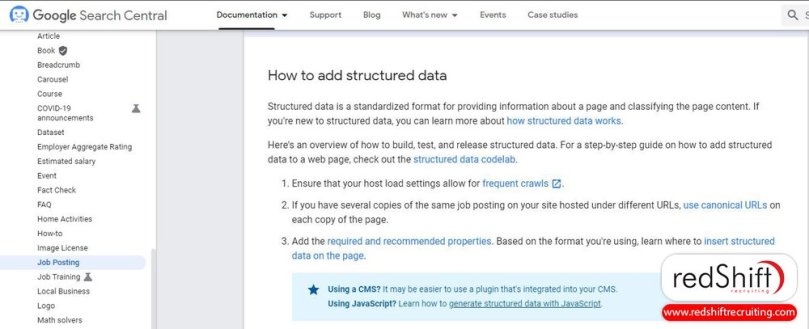
How Do You Create Job Posting Schema for Your Business?
There are specific rules that you must follow when adding job posting schema to your website. Make sure that you have reviewed all guidelines and regulations from Google before beginning, since a structured data policy violation can result in the removal of the posting or, in extreme cases, a manual action. We’ll discuss a few of the key points to watch out for later on. Once you have familiarized yourself with the guidelines, it’s time to start coding your website.
Google prefers JSON-LD code for schema, however microdata is also supported. Make sure your current host load settings do not limit Google’s crawl rate. If your job is posted on multiple pages on your website, be sure to use canonical URLs on the duplicate pages. Every job posting must include all required attributes. Google has several additional recommended attributes. Required and recommended JobPosting attributes are as follows:
Required JobPosting Attributes
-
Job Title– This should only be the actual job title. It should be straightforward without any other information (i.e., “Software Engineer,” not “Best Software Engineer Role in Syracuse NY.”) Google discourages special characters such as * and ! which can cause the Googlebot to label your structured data as spammy. Note that “title” cannot be replaced with “name” in your schema.
-
Date Posted
-
Job Description– Full description of the job formatted in HTML (responsibilities, required skills, qualifications, working hours, etc.)
-
Hiring Organization- For businesses with multiple locations, this is not the specific location of the branch, but simply the name of the hiring company. For staffing agencies or companies that wish to hire anonymously, the “confidential” value can be used.
-
Job Location– Physical location of the job site the employee would work at. This should include as many properties as appropriate, such as “type”, “streetAddress”, “addressLocality”, “addressRegion”, “postalCode”, “addressCountry”, etc. If you have an opening for the same job in more than one location, add multiple jobLocation properties in an array. For remote positions, use “jobLocationType”. If your schema includes “applicantLocation requirements” (see “Recommended JobPosting Attributes” below), you are not required to include “jobLocation”. Use all three for a job posting which can be either a remote job or an in-person position at a physical job location.
Recommended JobPosting Attributes
-
Applicant Location Requirements– For remote jobs, this property is the required geographic location(s) for employees. Google advises this for positions which are 100% remote and allow employees to be located in one or more geographic location. If the job may be remote or at a physical location, “jobLocation” “applicationLocationRequirements” and “JobLocation Type” may all be needed.
-
Base Salary– This should be the actual base salary for the job according to the employer. It should not be an estimate unless you are a third party job site. If there is a salary range, the “minValue” and “maxValue” must be defined.
-
Direct Apply– This should be used if the job posting URLs allow direct application, which Google defines as a brief, simple application process that does not require the user to sign in, complete an application form, or apply multiple times.
-
Employment Type (full-time, part-time, contractor, intern, etc.)
-
Identifier
-
Job Location Type– This is required for jobs that are 100% remote. For remote jobs, set this as “TELECOMMUTE”. This does not include positions that are only partially remote or offer an occasional work-from-home option. The job description must also state the job will be performed entirely remotely. For remote roles, at least one country must be specified in “applicantLocationRequirements” or a default to the jobLocation country if working at a physical location is optional.
-
Valid Through– The expiration date of the job post, or valid through date. This property must be included for an expired job posting. Make sure the expiration date occurs in the past. Use ISO 8601 format for this property.
Recommended JobPosting Attributes (Beta)
The following beta properties can be used to add additional information regarding job requirements:
-
Education Requirements
-
Education Requirements Credential Category
-
Experience Requirements
-
Experience Requirements Months of Experience
-
Experience In Place of Education
Job posting schema can be added to your website’s HTML code by using the Schema.org JobPosting vocabulary. Visit https://schema.org/JobPosting for more information.
For Google’s complete requirements for adding structured data to job posts, visit https://developers.google.com/search/docs/advanced/structured-data/job-posting.
If you post jobs on a third-party site or job board, check whether they are already integrated with Google’s job search experience. Some job boards like ZipRecruiter are already participating, so you don’t need to do anything for these postings. If you post jobs on your own website or you manage a job board, you will need to add job posting schema to the HTML on each job post.
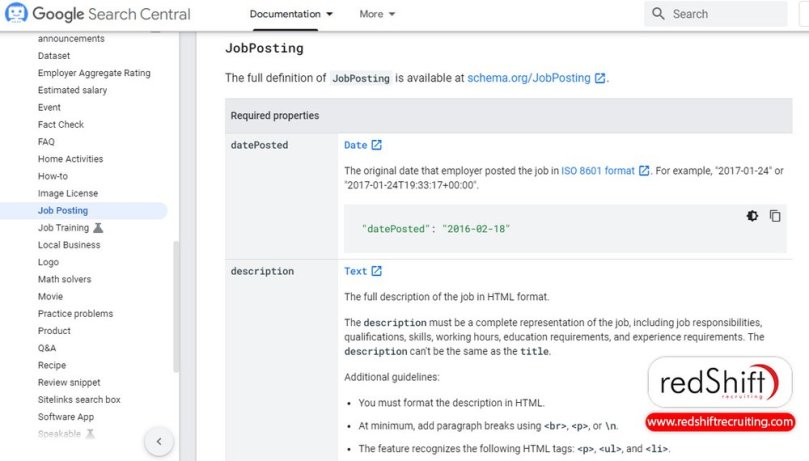
What Are the Job Posting Content Policies?
The following are some of the key guidelines to take note of when you are building your job posting schema. This list is not exhaustive, so developers will want to reference Google’s Developer website for a complete description of the policies and guidelines. The policies are intended to ensure the user interface contains accurate information on real jobs that are open to applications, relevant to the user’s search, and easy to apply to.
Google’s other structured data guidelines and website quality guidelines are also applicable to job posting pages. JobPosting Markup that violates Google policies and guidelines and/or attempts to manipulate search rankings can not only result in the removal of the posting, but also a manual action, so make sure you understand all of the requirements before you build your schema. Important guidelines include:
-
Only one job posting may be listed on pages with JobPosting markup. This schema should not be used for search results pages.
-
Page content must match the structured data. All of the required properties in the schema must also be part of the content of the actual job posting page (unstructured data.) Google advises that all recommended attributes should also be included in the content that is visible to the user. Avoid spammy content.
-
Job postings for positions that are not currently available, provide inaccurate job location data, and/or include keyword stuffing are considered misrepresentation and are treated as policy violations. Do not use Job Posting markup to collect user data or resumes except for real, open positions that are currently hiring.
-
Expired job postings must be removed promptly. If you prefer to keep the page active, you must populate the validThrough property with a date that is past.
-
All job postings must include a way to apply. Users must be able to view the job description without log-in credentials.
-
Job postings may not request a payment from users.
-
Make sure your hiring logo is updated. The logo used in your job posting will be taken from your Google knowledge panel.
-
Do not use offensive language or profanity.
Test Schema and Handle Error Warnings in the Testing Tools
Once your schema is complete, don’t forget to test it! Google provides testing tools to confirm you have set up your jobposting structured data correctly and to test how Google will see your pages. Always test for errors after you complete the jobposting structured data, which will warn you of any problems with your code that will prevent Google’s crawler from reading it correctly. Fix any errors and continue to test the code until it is correct. Address any warnings as well, as they may negatively affect how Google and/or the user see your page.
Use the Rich Results Test to validate your code by accessing the following link: https://search.google.com/test/rich-results
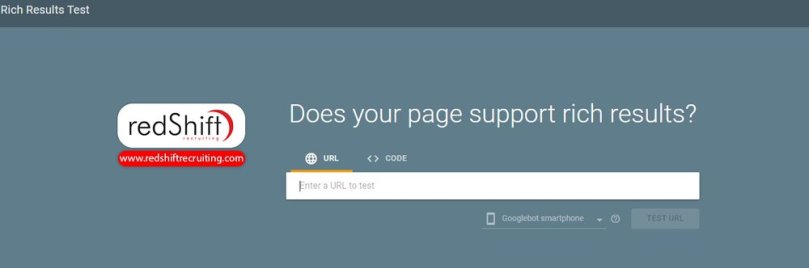
Other helpful tools include the URL inspection Tool. Input your job posting URLs to confirm that your content is appearing correctly on the rendered page for the crawler to read. Fix any errors before requesting the crawler to recrawl your pages. https://search.google.com/search-console/welcome
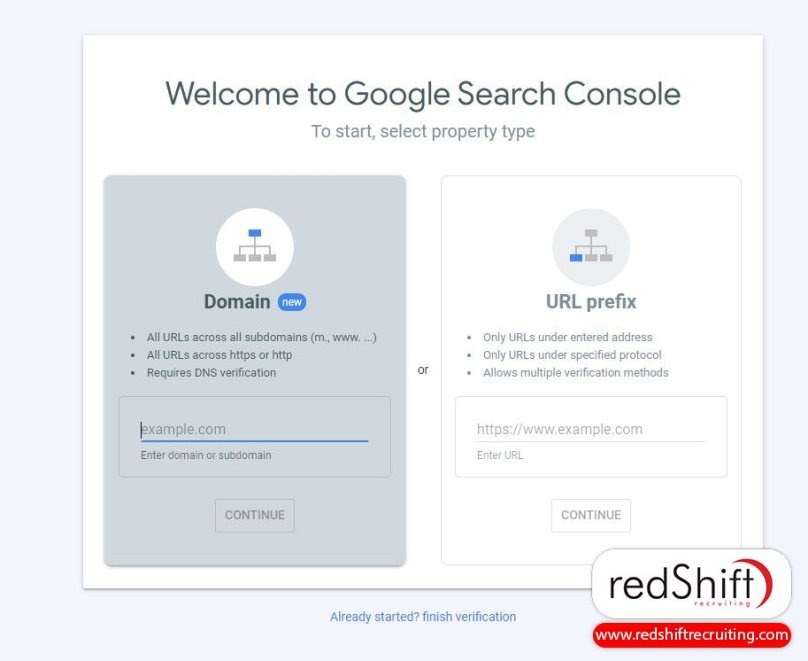
Unfortunately, adding jobposting structured data or schema does not guarantee that a job position will appear in Google search results. This is because Google’s goal is to provide the user with the most relevant results for their search terms. However, your job listings have no chance of appearing in Google for Jobs search results if they do not have jobposting structured data. The good news is that because of Google’s algorithms, if your job listing does appear in Google search results, it is more likely that the user will be someone who is looking for just your kind of job.
The Google for Jobs feature helps job seekers find jobs more easily and helps businesses reach more qualified candidates. In addition, the feature is free to use for both job seekers and employers. If you are not using job posting schema, you are missing out on a huge opportunity to get an edge on the competition. If you’re not familiar with schema markup and you’re not sure how to get started, don’t worry – redShift Recruiting can help! RedShift has used these and other strategies to increase our rankings in SERPs as well as boost our visibility on Google. Contact redShift today for help implementing Job Posting Schema on your website, or just leave the recruiting to us and reach out to one of our recruiters to learn how redShift can help you fill your open roles.
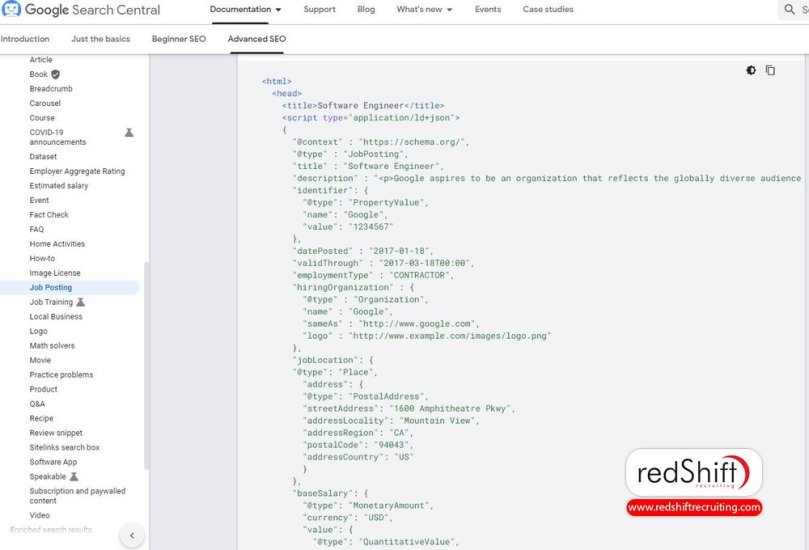
FAQs
What Is Schema Markup?
Schema markup is code that you add to your website’s HTML to help search engines understand what the data on your pages means. This makes it easier for search engines to understand and index your content, which can lead to better search results for your site. Essentially, this code or semantic vocabulary speaks to the Googlebot in its native language, which helps ensure your content is correctly interpreted and indexed. This also enables search engines to display more accurate and detailed results for users, which helps your web pages appear in more relevant search results for your target audience.
What Is JSON-LD in SEO?
JSON-LD is a structured data format that is based on JSON data structure, but includes a way to let computers know how to link data across websites. It makes the content of a website easy for web crawlers to understand and index, which in turn produces better search results. This structured data also provides a better and more organized experience for humans reading the page. Because of these benefits, it is THE preferred structured data format by Google and many developers.
What Is JSON-LD Used For?
JSON-LD is used to encode structured data in JSON. It is a type of mark-up language that can be used to embed data on a web page, making it easier for search engines and other applications to understand and disambiguate the content on the page. JSON-LD is also used to improve click-through rates (CTRs) and organic search results. It can enhance the Search Engine Result Pages (SERPs) for the user with quick answers & facts known as rich snippets and knowledge panel results.
What Is Linked Data?
Linked data is a way of publishing structured data on the web so that it can be easily used by both humans and computers. It is designed to make it easy for data to be connected and shared across different websites using standard protocols like HTTP (hypertext transport protocol). Using linked data, websites can publish data in a way that makes it easy for other websites to link to it, share it, and reuse it. This helps to create a global network of data that can be accessed and used by anyone as well as easily understood by machines.
What Is Structured Data?
Structured data is data that is “tagged” and organized in a specific way. Also known as schema, this standardized format can be used to improve the visibility and usability of your website by making it easier for search engines to understand what your content is about. Implementing structured data also allows you to create Rich Snippets, which are special results that appear in the search engine results pages (SERPs) when someone searches for specific terms. These snippets can appear as answers to questions in the People Also Ask section of the SERP or as featured results at the top of the SERP.
What Is Job Posting Structured Data?
Job posting schema is a type of structured data that allows you to markup your job postings so that they can be easily found and understood by search engines. When you use job posting schema, your job postings will appear in the Google for Jobs search.
How Does Google Index Jobs?
Google “crawls” websites, public databases, user content like Google Business Profiles, and other information sources for information which it then interprets, indexes, and ranks based on a website’s expertise, authority, and trustworthiness. This enables Google to respond to user queries with the best search results for the user’s intent. For Google to recognize your page as a job posting that is eligible to appear in the the Google for Jobs feature, you must use JobPosting structured data or schema. Google indexes jobs by crawling the web for websites that have job posting schema implemented.
What Is a Manual Action in Search Console?
A manual action is a penalty from Google that is applied when the search engine detects an attempt to manipulate search rankings. This is done after a human review has concluded that a structured data policy violation has been committed or a website is not in compliance with Google webmaster quality guidelines. Manual actions are also known as manual penalties and will be shown in a search console message or a manual actions report. They can be imposed for a wide variety of reasons, but most often relate to black-hat SEO techniques such as link building or keyword stuffing. When a site receives a manual action, it will typically see a significant drop in traffic from Google. In some cases, the entire site may be removed from the search engine’s index. If you receive a manual action, make sure you correct the pages that are not compliant with Google’s policies as soon as possible and request a reconsideration review.
Need JobSchema Coded For You? redShift can help!
from Career Blog: Resources for Building a Career – redShift Recruiting https://www.redshiftrecruiting.com/career-blog/job-posting-schema
via redShift Recruiting